Google Camera, also known as GCam, is a camera application developed by Google for Android devices. This app is renowned for its advanced features that enhance the overall mobile photography experience.
A notable fact is that Xiaomi devices gain significant advantages from using the GCam application. In this article, we will provide a step-by-step guide on downloading and installing the GCam APK on Xiaomi smartphones, along with a detailed explanation of its various features and capabilities.
Benefits of using GCam for Xiaomi phones
One of the key advantages of using Google Camera on Xiaomi devices is the ability to fully unlock the potential of the device’s camera.
The GCam app is optimized to work with specific camera sensors and lenses of each device, contributing to the enhancement of image quality and overall performance.
Features of Google Camera for Xiaomi
Night Mode: This feature is designed to improve photo quality in low-light conditions by applying advanced image processing algorithms to enhance brightness and clarity of photos taken in the dark.
Astrophotography: This feature is specifically designed for night photography and allows capturing clear and detailed photos of the night sky, including stars and other celestial objects.
Enhanced HDR+: This feature enhances photo dynamic range by combining multiple images taken at different exposures, resulting in more contrast-rich and vibrant images.
Portrait Mode: This mode uses sophisticated algorithms to highlight the subject and blur the background, creating a “bokeh” effect and professional-looking portraits.
Motion Photos: This function enables creating short video clips alongside photos, making storytelling more dynamic and engaging.
Google Lens: This tool enables users to search the internet and gather additional information about objects and landmarks in their photos through image recognition technology.
Improved Burst Mode: This feature simplifies capturing perfect moments by quickly taking a series of shots.
RAW Format Support: This capability allows users to capture photos in RAW format, providing greater flexibility and control during post-processing.
How to download Google Camera for Xiaomi
First, download the GCam APK file from a trusted source such as our website apkw.ru. It should be noted that newer versions may not always work stably on different device models, even from the same manufacturer. Also, new versions may not always give better results than previous and more stable ones. The fact is that the operating algorithms and software processing of images change from version to version. In addition, do not forget for which devices this application was created, and that these are still ported versions. Therefore, modders need time to make the application as compatible as possible with other devices, which is not always the case. In addition, there is a high probability that for a specific device you will have to select some settings to ensure the port is operational.
How to install Google Camera on Xiaomi
- You will need to allow installation of applications from unknown sources in the security settings of your Xiaomi smartphone. This allows you to install applications from sources other than the Google Play Store.
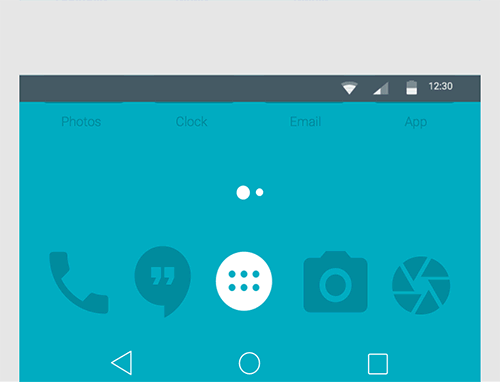
- After the GCam APK file download is complete, open the file and select “Install” to begin the installation process.
- Once the installation is complete, find the corresponding icon on the app screen of your smartphone.
- Congratulations! You can now enjoy the advanced features of GCam on your Xiaomi device.
- To improve the user experience and the quality of pictures on your device, it is recommended to visit the config file sections on the website and look for the one suitable for your phone model.
Download GCam Port for Xiaomi phones
- Black Shark
- Black Shark 2
- Black Shark 2 Pro
- Black Shark 3
- Black Shark 3 Pro
- Black Shark 3S
- Black Shark 4
- Black Shark 4 Pro
- Black Shark 4S
- Black Shark 4S Pro
- Black Shark 5
- Black Shark 5 Pro
- Black Shark 5 RS
- Black Shark Helo
- Civi 2
- Mi 10 5G
- Mi 10 Lite 5G
- Mi 10 Lite Zoom
- Mi 10 PRO 5G
- Mi 10 Ultra
- Mi 10 Youth 5G
- Mi 10i 5G
- Mi 10S
- Mi 10T 5G
- Mi 10T Lite 5G
- Mi 10T Pro 5G
- Mi 11
- Mi 11 Lite
- Mi 11 Lite 5G
- Mi 11 Pro
- Mi 11 Ultra
- Mi 11i
- Mi 11X
- Mi 11X Pro
- Mi 5c
- Mi 5s
- Mi 5s Plus
- Mi 6
- Mi 6 Plus
- Mi 8
- Mi 8 Explorer
- Mi 8 Lite
- Mi 8 Pro
- Mi 8 SE
- Mi 9
- Mi 9 Explorer
- Mi 9 Lite
- Mi 9 Pro
- Mi 9 Pro 5G
- Mi 9 SE
- Mi 9T
- Mi 9T Pro
- Mi A1 (Mi 5X)
- Mi A2 (Mi 6X)
- Mi A2 Lite
- Mi A2 Lite (Redmi 6 Pro)
- Mi A3
- Mi CC9
- Mi CC9 Pro
- Mi CC9e
- Mi Max 3
- Mi Mix
- Mi Mix 2
- Mi Mix 2S
- Mi Mix 3
- Mi Mix 3 5G
- Mi Mix Alpha
- Mi Mix Fold
- Mi Note 10
- Mi Note 10 Lite
- Mi Note 10 Pro
- MN 10
- Xiaomi 11 Lite 5G NE
- Xiaomi 11i
- Xiaomi 11i HyperCharge 5G
- Xiaomi 11T
- Xiaomi 11T PRO
- Xiaomi 12
- Xiaomi 12 Lite
- Xiaomi 12 Pro
- Xiaomi 12S
- Xiaomi 12S Pro
- Xiaomi 12S Ultra
- Xiaomi 12T
- Xiaomi 12T Pro
- Xiaomi 12X
- Xiaomi 13
- Xiaomi 13 Lite
- Xiaomi 13 Pro
- Xiaomi 13 Ultra
- Xiaomi 13T
- Xiaomi 13T Pro
- Xiaomi 14
- Xiaomi 14 Pro
- Xiaomi 14 Ultra
- Xiaomi Civi 3
- Xiaomi Mix 4
- Xiaomi Mix Fold 2
- Xiaomi Mix Fold 3
Intuitive interface
An added benefit of GCam is its intuitive interface. The app’s developers aimed to make it user-friendly and easy to use, with a recognizable layout that simplifies access to various camera modes and settings.
Manual control
GCam also supports manual control, allowing users to adjust parameters such as ISO, shutter speed, and focus. This is especially useful for those who want complete control over their photos and aim for professional results.
Integration with Google Photos
GCam also offers advanced features, including integration with Google Photos, allowing users to store and organize their photos in the cloud. This streamlines access and sharing between devices, as well as ensures automatic backup of all images.
Regular updates
The Google Camera APK receives continuous updates and improvements, including the addition of new features and capabilities. This means users can expect even more advanced features and options in the future.
Compatibility of Google Camera with Xiaomi
It’s worth noting that GCam may not work on all models of Xiaomi smartphones, as this depends on the technical and software components of the camera in the device. Nonetheless, many developers are actively working to ensure the functionality of GCam on a wide range of devices by creating specially modified versions.
It’s always recommended to seek out a version of GCam that is compatible with your specific Xiaomi model to avoid compatibility issues.
Additional capabilities
The Google Camera port for Xiaomi also offers advanced features, such as Super Res Zoom, which utilizes improved algorithms to increase zoom quality without compromising image quality. The app also includes features like “Panorama,” “Photosphere,” and “Lens Blur” modes. Thanks to these capabilities, users can create wide-angle shots, capture photos with a 360-degree field of view, and achieve the bokeh effect.
It’s important to download Google Camera for Xiaomi from reliable sources and approach any software changes to your device with caution.
You’ll be able to elevate your photos to a new level and capture stunning images and videos even in challenging lighting conditions.