Google Camera, also known as GCam, is a camera application developed by Google for Android devices. It is distinguished by its advanced features that significantly enhance the photography experience on mobile phones.
Particularly, it is recognized that Vivo phones excel in terms of photo quality when utilizing the GCam application. In this article, we will provide a step-by-step guide on downloading and installing the GCam APK on Vivo smartphones, along with a detailed explanation of various GCam functions and capabilities.
Advantages of using GCam on Vivo phones
One of the primary benefits of employing Google Camera on Vivo devices is the ability to fully harness the hardware potential of the phone’s camera.
The GCam application is optimized for specific camera sensors and lenses of each device, enhancing image quality and overall performance.
Key features of Google Camera for Vivo
Night Mode: This feature notably improves photo quality in low-light conditions by utilizing advanced image processing algorithms to enhance brightness and clarity in low-light shots.
Astrophotography: A specialized feature designed for nighttime photography, enabling detailed shots of the night sky, including stars and other celestial objects.
HDR+: This feature enhances the dynamic range of photos by merging multiple shots taken with varying exposures. This results in more detailed and contrast-rich images.
Portrait Mode: Leveraging enhanced algorithms, this feature highlights subjects in photos and blurs the background, creating bokeh effects and professional-looking portraits.
Motion Photos: This feature captures short videos alongside photos, adding dynamism and interest to the story conveyed by the image.
Google Lens: Users can employ this feature to search the internet and obtain additional information about objects and landmarks in their photos using image recognition technology.
Smart Burst: Enabling users to rapidly capture a series of shots, facilitating the capture of the perfect moment.
RAW Support: This feature allows users to capture photos in RAW format, offering greater flexibility and control during photo editing.
How to download Google Camera for Vivo
- Begin by downloading the GCam APK file from a reliable source, such as our website apkw.ru.
- Next, enable the “Unknown Sources” option in the security settings of your Vivo smartphone. This enables the installation of applications from sources other than the Google Play Store.
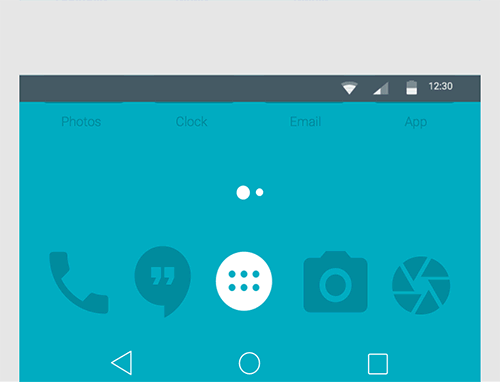
- Once the GCam APK file is downloaded, open it and press “Install” to initiate the installation process.
- Upon completion of the installation, open the application from the app menu on your Vivo smartphone.
- Done! You can now utilize the advanced features of GCam on your Vivo phone.
Download GCam port for Vivo phones
- Vivo iQOO
- Vivo iQOO 10
- Vivo iQOO 10 Pro
- Vivo iQOO 11
- Vivo iQOO 11 Pro
- Vivo iQOO 11S
- Vivo iQOO 12
- Vivo iQOO 12 Pro
- Vivo iQOO 3 5G
- Vivo iQOO 5 5G
- Vivo iQOO 5 Pro 5G
- Vivo iQOO 7
- Vivo iQOO 7 (India)
- Vivo iQOO 8
- Vivo iQOO 8 Pro
- Vivo iQOO 9
- Vivo iQOO 9 (China)
- Vivo iQOO 9 Pro
- Vivo iQOO 9 SE
- Vivo iQOO 9T
- Vivo iQOO Neo
- Vivo iQOO Neo 6
- Vivo iQOO Neo 7
- Vivo iQOO Neo 7 Pro
- Vivo iQOO Neo 855
- Vivo iQOO Neo 855 Racing
- Vivo iQOO Neo3 5G
- Vivo iQOO Neo5
- Vivo iQOO Neo5 Lite
- Vivo iQOO Neo5 S
- Vivo iQOO Neo5 SE
- Vivo iQOO Neo6 (China)
- Vivo iQOO Neo6 SE
- Vivo iQOO Neo7
- Vivo iQOO Neo7 (China)
- Vivo iQOO Neo7 Racing
- Vivo iQOO Neo7 SE
- Vivo iQOO Neo8
- Vivo iQOO Neo8 Pro
- Vivo iQOO Neo9
- Vivo iQOO Neo9 Pro
- Vivo iQOO Pro
- Vivo iQOO Pro 5G
- Vivo iQOO U1
- Vivo iQOO U1x
- Vivo iQOO U3
- Vivo iQOO U3x
- Vivo iQOO U3x Standard
- Vivo iQOO U5
- Vivo iQOO U5e
- Vivo iQOO U5x
- Vivo iQOO Z1
- Vivo iQOO Z1x
- Vivo iQOO Z3
- Vivo iQOO Z5
- Vivo iQOO Z5 (2022)
- Vivo iQOO Z5x
- Vivo iQOO Z6
- Vivo iQOO Z6 (China)
- Vivo iQOO Z6 44W
- Vivo iQOO Z6 Lite
- Vivo iQOO Z6 Pro
- Vivo iQOO Z6x
- Vivo iQOO Z7
- Vivo iQOO Z7 (China)
- Vivo iQOO Z7 Pro
- Vivo iQOO Z7i
- Vivo iQOO Z7s
- Vivo iQOO Z7x
- Vivo iQOO Z8 (China)
- Vivo iQOO Z8x
- Vivo NEX 3
- Vivo NEX 3 5G
- Vivo NEX 3S 5G
- Vivo NEX A
- Vivo NEX Dual Display
- Vivo NEX S
- Vivo S1
- Vivo S1 (China)
- Vivo S1 Prime
- Vivo S1 Pro
- Vivo S1 Pro (China)
- Vivo S10
- Vivo S10 Pro
- Vivo S10e
- Vivo S12
- Vivo S12 Pro
- Vivo S15
- Vivo S15 Pro
- Vivo S15e
- Vivo S16
- Vivo S16 Pro
- Vivo S16e
- Vivo S17
- Vivo S17 Pro
- Vivo S17e
- Vivo S17t
- Vivo S18
- Vivo S18 Pro
- Vivo S18e
- Vivo S5
- Vivo S6 5G
- Vivo S7
- Vivo S7e
- Vivo S7t
- Vivo S9
- Vivo S9e
- Vivo T1
- Vivo T1 (Snapdragon 680)
- Vivo T1 (Snapdragon 778G)
- Vivo T1 5G
- Vivo T1 Pro
- Vivo T1x
- Vivo T1x (India)
- Vivo T1x 4G
- Vivo T2
- Vivo T2 (India)
- Vivo T2 Pro
- Vivo T2x
- Vivo T2x (India)
- Vivo U10
- Vivo U20
- Vivo U3
- Vivo V1
- Vivo V1 Max
- Vivo V11 (V11 Pro)
- Vivo V11i
- Vivo V15
- Vivo V15 Pro
- Vivo V17
- Vivo V17 (Russia)
- Vivo V17 Neo
- Vivo V17 Pro
- Vivo V19
- Vivo V19 (Indonesia)
- Vivo V19 Neo
- Vivo V20
- Vivo V20 2021
- Vivo V20 Pro
- Vivo V20 SE
- Vivo V21
- Vivo V21 5G
- Vivo V21e
- Vivo V21e 5G
- Vivo V21s
- Vivo V23 5G
- Vivo V23 Pro
- Vivo V23e
- Vivo V23e 5G
- Vivo V25
- Vivo V25 Pro
- Vivo V25e
- Vivo V27
- Vivo V27 Pro
- Vivo V27e
- Vivo V29
- Vivo V29 Lite
- Vivo V29 Pro
- Vivo V29e
- Vivo V29e (India)
- Vivo V30 Lite
- Vivo V7
- Vivo V7Plus
- Vivo V9
- Vivo V9 6GB
- Vivo V9 Youth
- Vivo X Flip
- Vivo X Fold
- Vivo X Fold2
- Vivo X FoldPlus
- Vivo X Note
- Vivo X100
- Vivo X100 Pro
- Vivo X20
- Vivo X20 Plus
- Vivo X20 Plus UD
- Vivo X21
- Vivo X21 UD
- Vivo X21i
- Vivo X23
- Vivo X27
- Vivo X27 Pro
- Vivo X30 Pro
- Vivo X50
- Vivo X50 5G
- Vivo X50 Lite
- Vivo X50 Pro
- Vivo X50 ProPlus
- Vivo X50e
- Vivo X51 5G
- Vivo X60
- Vivo X60 (China)
- Vivo X60 Pro
- Vivo X60 Pro (China)
- Vivo X60 ProPlus
- Vivo X60s
- Vivo X60t
- Vivo X60t ProPlus
- Vivo X70
- Vivo X70 Pro
- Vivo X70 ProPlus
- Vivo X80
- Vivo X80 Lite
- Vivo X80 Pro
- Vivo X80 ProPlus
- Vivo X90
- Vivo X90 Pro
- Vivo X90 ProPlus
- Vivo X90s
- Vivo Y01
- Vivo Y02
- Vivo Y02A
- Vivo Y02s
- Vivo Y02t
- Vivo Y100
- Vivo Y100 (China)
- Vivo Y100i
- Vivo Y11
- Vivo Y11 (2019)
- Vivo Y11 (2023)
- Vivo Y11s
- Vivo Y12
- Vivo Y12a
- Vivo Y12i
- Vivo Y12s
- Vivo Y12s 2021
- Vivo Y15
- Vivo Y15 (2013)
- Vivo Y15a
- Vivo Y15s
- Vivo Y15S (2015)
- Vivo Y16
- Vivo Y17
- Vivo Y17s
- Vivo Y19
- Vivo Y1s
- Vivo Y20
- Vivo Y20 2021
- Vivo Y200
- Vivo Y20a
- Vivo Y20g
- Vivo Y20i
- Vivo Y20s
- Vivo Y20s [G]
- Vivo Y20t
- Vivo Y21
- Vivo Y21a
- Vivo Y21e
- Vivo Y21G
- Vivo Y21s
- Vivo Y21t
- Vivo Y21t (India)
- Vivo Y22
- Vivo Y22 (2013)
- Vivo Y22s
- Vivo Y25
- Vivo Y27
- Vivo Y27 5G
- Vivo Y27s
- Vivo Y28
- Vivo Y3
- Vivo Y3 (4GBPlus64GB)
- Vivo Y3 Standard
- Vivo Y30
- Vivo Y30 (China)
- Vivo Y30 5G
- Vivo Y30 Standard
- Vivo Y31
- Vivo Y31s
- Vivo Y32
- Vivo Y33
- Vivo Y33e
- Vivo Y33s
- Vivo Y33s 5G
- Vivo Y33t
- Vivo Y35
- Vivo Y35 (2015)
- Vivo Y35 5G
- Vivo Y36
- Vivo Y36 (India)
- Vivo Y36 5G
- Vivo Y36i
- Vivo Y37
- Vivo Y3s
- Vivo Y3s (2021)
- Vivo Y50
- Vivo Y50t
- Vivo Y51 (2020)
- Vivo Y51a
- Vivo Y51s
- Vivo Y52 5G
- Vivo Y52s
- Vivo Y52s t1
- Vivo Y52t
- Vivo Y53
- Vivo Y53i
- Vivo Y53s
- Vivo Y53s 4G
- Vivo Y54s
- Vivo Y55
- Vivo Y55 5G
- Vivo Y55L (Vivo 1603)
- Vivo Y55s (2021)
- Vivo Y55s (2023)
- Vivo Y55s 5G
- Vivo Y56
- Vivo Y5s
- Vivo Y65
- Vivo Y67
- Vivo Y69
- Vivo Y70
- Vivo Y70s
- Vivo Y70t
- Vivo Y71
- Vivo Y71i
- Vivo Y71t
- Vivo Y72 5G
- Vivo Y72 5G (India)
- Vivo Y72t
- Vivo Y73
- Vivo Y73s
- Vivo Y73t
- Vivo Y74s
- Vivo Y75
- Vivo Y75 5G
- Vivo Y75s
- Vivo Y76 5G
- Vivo Y76s
- Vivo Y77
- Vivo Y77 (China)
- Vivo Y77e
- Vivo Y77e (t1)
- Vivo Y77t
- Vivo Y78
- Vivo Y78 (China)
- Vivo Y78t
- Vivo Y81
- Vivo Y81i
- Vivo Y83
- Vivo Y83 Pro
- Vivo Y89
- Vivo Y90
- Vivo Y91
- Vivo Y91 (Mediatek)
- Vivo Y91i
- Vivo Y91i (India)
- Vivo Y93
- Vivo Y93 (Mediatek)
- Vivo Y93s
- Vivo Y95
- Vivo Y97
- Vivo Y9s
- Vivo Z1
- Vivo Z1 Lite
- Vivo Z1i
- Vivo Z1Pro
- Vivo Z1x
- Vivo Z3
- Vivo Z3i
- Vivo Z3x
- Vivo Z5
- Vivo Z5i
- Vivo Z5x
- Vivo Z5x (2020)
- Vivo Z6 5G
User-Friendly interface
One of the added benefits of GCam is its user-friendly interface. The application is designed with intuitive clarity and ease of use in mind. Its design is easily readable and understandable, providing convenient access to various camera modes and settings.
Manual control
GCam also features manual control functionality, allowing users to adjust parameters such as ISO, exposure, and focus. This is particularly useful for those who seek complete control over their photos and strive for professional results.
Integration with Google Photos
GCam also offers advanced features, including integration with Google Photos. This enables users to store and organize their shots in cloud storage. This streamlines access to photos, facilitates sharing across devices, and ensures automatic backup of all photos.
Regular updates
The Google Camera APK undergoes constant updates and enhancements. New features and capabilities are regularly added, meaning users can anticipate the introduction of even more cutting-edge characteristics in the future.
Compatibility with Vivo
It’s important to note that not all Vivo models are compatible with GCam, as it depends on the hardware and software of the camera. Nevertheless, numerous developers are working on adapting GCam for compatibility with most devices, creating specialized modified versions.
It’s always advisable to seek out a version of GCam that corresponds to your device model to avoid compatibility issues.
Additional features
The Google Camera port for Vivo also provides supplementary capabilities, such as Super Res Zoom, utilizing advanced algorithms to enhance scaling quality without image loss. It also supports modes like “Panorama,” “Photosphere,” and “Lens Blur.” These features empower users to create wide-angle shots, capture photos with a 360-degree perspective, and achieve bokeh effects.
It is recommended to download Google Camera for Vivo from a trusted source and exercise caution when making any changes to the phone’s software.
Now, you can elevate the quality of your photos to a new level and craft stunning images and videos even in conditions of limited lighting.